Continuously Printing Multiple Sets of Data
- Press MENU.
-
Press ▼ several times to display the screen shown below.
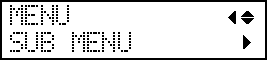
- Press ▶.
-
Press ▼ several times to display the screen shown below.

-
Press ▶.

-
Press ▲ or ▼ to select an item.
PRT CONTINUE Explanation ENABLE Select this setting when you want to output multiple data entries in a row without replacing the object to be printed on. This function is useful when you want to overlay multiple images on a single object to be printed on. DISABLE Even when multiple data entries are sent at a time from the computer, they are not output in a row and the screen shown below appears after one data entry is printed. 
If you want to replace the object to be printed on for each set of data, select DISABLE.
- Press ENTER to confirm your entry.
-
Press MENU and then ◀ to return to the original screen.
MEMO: When [DISABLE] is selected for "PRT CONTINUE" and this screen is displayed, no data is accepted from the computer.

Press [ENTER] to return to the screen shown below, at which point it will be possible to once more accept data from the computer.
