Determining the Maximum Value (Threshold) for Automatic Height Adjustment
You can set the maximum value (the threshold) to use when automatically adjusting the height of the table during printing.
This setting is only enabled when "CLEARANCE MODE" is set to RE-ADJ.
- Press MENU.
-
Press ▼ several times to display the screen shown below.
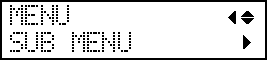
- Press ▶.
-
Press ▼ several times to display the screen shown below.

-
Press ▶, then ▼ to display the screen shown below.

- Press ▶.
-
Press ▲ or ▼ to select the threshold.
THRESHOLD Explanation 0.1 mm to 10.0 mm
(default setting: 10.0 mm)
The maximum value (the threshold) to use when automatically adjusting the height of the table during printing. - Press ENTER to confirm your entry.
-
Press MENU and then ◀ to return to the original screen.
MEMO:
The greater the distance between the print surface and the print head, the greater the trend for the printing image quality to drop. Therefore, it is beneficial to minimize the adjustment width. Keep the following points in mind when determining the setting value.
-
Consider the effect on the printing image quality in order to obtain satisfactory image quality.
-
The variation in height across the entire print surface (not the print target area but including parts that will not be printed)
-