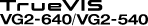Powerful Cleaning Method
IMPORTANT:
Powerful cleaning consumes more ink than medium cleaning, and overly frequent use may damage the print heads themselves. Avoid performing this operation more than necessary.
Procedure
- Load the media.
- Press [FUNCTION].
-
Press [▼], then [▶] to display the screen shown below.

-
Press [ENTER].
A test pattern is printed.
-
Press [▼] several times to display the screen shown below.

-
Press [▶] to display the screen shown below.

-
Check for the group with dot drop-out or dot displacement by viewing the results of the printing test.
The space from "A" to "B" is group A. The space from "B" to the right side is group B.
MEMO:If the printing-test results are difficult to interpret
Check the results in a bright location, changing your line of vision. They are visible using the reflection of the light.
-
Select the group of print heads to clean.
-
Press [◀] or [▶] to select the group of print heads that is not to be cleaned.

-
Press [▲] or [▼] to get rid of the group display.

-
Repeat steps 1 and 2 to display only the group of print heads that requires cleaning.
Only the displayed groups will be cleaned. If "AB" is displayed, both groups will be cleaned.
-
Press [◀] or [▶] to select the group of print heads that is not to be cleaned.
-
Press [ENTER] to confirm your entry.
The screen shown below appears, and then cleaning starts. The (approximate) remaining time for the procedure is displayed on the screen. (The display shown below is an example. "01:45" = "1 minute and 45 seconds")

When finished, the screen shown below appears again.
-
Press "◀" several times to display the screen shown below.

-
Press [▼] several times to display the screen shown below.

-
Press [ENTER].
Perform a printing test again to check whether the dot drop-out and dot displacement have been corrected.MEMO:
-
If the problem persists, try performing powerful cleaning again.
-
This cleaning can be effective when carried out periodically, according to the frequency of use.
-
If problems such as dot drop-out and dot displacement persist even after you have performed powerful cleaning several times, perform "manual cleaning."
-