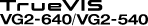Setup of Roll Media
Load the roll media on the printer. When you have finished loading the media, [SETUP] lights. This work is referred to as "Setup of Media."
CAUTION:
Load the roll media correctly.
Otherwise the media may fall and cause injury.
CAUTION:
The roll media is approximately 40 kg (88 lb.).
To avoid injury, handle the roll media with care.
CAUTION:
Never load media that weighs over 40 kg (88.2 lb.) (54-inch model: 30 kg [66.1 lb.]).
The machine may fail to withstand the weight and tip over or cause the media to fall.