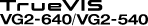Viewing System Information
Procedure
- Press [MENU].
-
Press [▼] several times to display the screen shown below.

You can check the following information:
- "MODEL": Model name
- "SERIAL NO.": Serial number
- "INK": Ink type
- "FIRMWARE": Firmware version
- "NETWORK": Network settings such as the IP address
- "Bluetooth": Bluetooth communication state

MEMO:-
For information on how to set up a network, see the "Setup Guide."
-
Refer to the following page for information on how to set up Bluetooth communication.