Performing Overprinting
Print in the same location in the following situations.
- If you want to increase the white density when printing using white ink.
- If you want to print thick layers of gloss when printing using gloss ink (used together with the texture library).
- If you want to increase the CMYK density when printing on decorative lights or billboards.
This section explains how to set the number of overprinting operations.
Procedure
-
Click
 for the queue folder that you want to use.
for the queue folder that you want to use.
The Queue Properties window appears.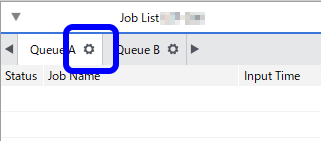
- Click
 .
. - Select the Ignore Default Settings check box under .
- Set the Overprint count.
- Click OK. MEMO You can also configure the same setting in the Job Settings window.