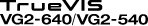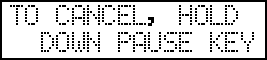Pausing and Canceling Output
You can pause and cancel output before it finishes.
Pausing and Resuming Output
IMPORTANT:
We do not recommend resuming printing because horizontal stripes are produced at the place where printing was paused.
Procedure
Canceling Output
Procedure