Setting the Number of Copies to Print
Procedure
-
Perform the operation shown below according to what is being set.
- Job: Double-click the job to open the Job Settings window.
- Queue folder: Click
 for the queue folder to open the Queue Properties window.
for the queue folder to open the Queue Properties window.
- Click
 .
. - Enter the number of copies to print in Copy.
When the number of copies to print is set to 1
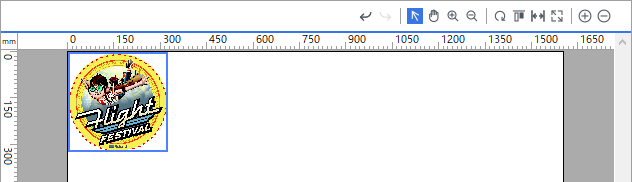
When the number of copies to print is set to 3
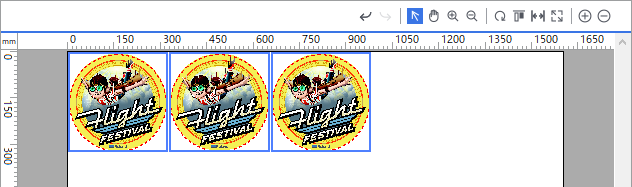
- Click OK. When you add a job to the job list, the set number of copies of the job are laid out in the layout window. When you start printing, the jobs are printed as laid out in the layout window.