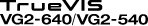Setup of Roll Media
Load the roll media on the printer. When you have finished loading the media, [SETUP] lights. This work is referred to as "Setup of Media."
CAUTION:
Load the roll media correctly.
Otherwise the media may fall and cause injury.
CAUTION:
The roll media is approximately 40 kg (88 lb.). To avoid injury, handle the roll media with care.
CAUTION:
Never load media that weighs over 40 kg (88 lb.). For the 54-inch model, never load media that weighs over 30 kg (66 lb.).
The machine may tip over because it is incapable of withstanding the weight. Alternatively, the media may fall out of the machine.