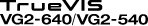1. Determine the positions of the media (sheet media).
Procedure
- Open the front cover.
-
Move the media clamps to the outside of the grit rollers on the left and right edges respectively.
-
Loosen the retaining screws of the media holders, and then draw them to the left and right ends respectively.
-
Pass the leading edge of the media between the pinch rollers (①) and the grit rollers (②).
-
Lower the loading lever (rear).
The media is held in place.At this time, the message "PRESS ENTER KEY TO SET UP" is displayed on the screen, but do not press the [ENTER] key yet, and proceed to the next step.
-
(Move to the front of the printer.) Gently hold down the media and raise the loading lever (front).
The media is released.
-
Pull out the media over the apron.